Mail Server
ROLE mailhost
The mailhost role configures a machine as a mail
server. It receives mail from the outside world and delivers to
mailboxes accessible via IMAP. We use Postfix for the mail transfer
agent (MTA) and Dovecot as the local delivery agent (LDA) and IMAP
server. Rspamd is the only milter used, for spam filtering and DKIM
signing. The mailnull role is used on
other machines, like the backup server, to relay mail through the
central server.
All mail is owned by the vmail user and stored in
an encrypted directory using maildir
format. The mail user database, DKIM keys, and other data are kept in
this encrypted location, usually /vault, for privacy.
All accounts are virtual mailboxes described by an SQL database. Manage this database with the mailcfg script. Background on virtual users can be found at postfix.org. Unix accounts are only for system things and no mail is delivered to them.
We use SQLite for the database because it is small, simple, and
sufficient, but MySQL, Maria, or Postgres can also work. On Debian,
most postfix daemons described in master.cf run in a
chroot, but the "local" and "virtual" do not, so we can keep the
database in a central location where it is also used by dovecot to
authenticate passwords.
On reboot, postfix and dovecot do not start automatically because
the encrypted directory must first be unlocked. Log in and run
/usr/sbin/mailboot as root to enter the password, mount
the cleartext directories, and start the mail processes.
Variables
The cryptdir_pw is the password for
the encrypted mail spool.
# password for encrypted mail spool
cryptdir_pw: "{{vault_cryptdir_pw}}"
The mail_domains and mail_users lists
give the domains that we should accept mail for and the virtual users
and initial passwords for those users.
mail_domains:
- "{{ domain }}"
- second.example
mail_users:
- email: "{{ admin_email }}"
pw: "{{vault_mbox_admin_pw}}"
- email: "relay@{{ domain }}"
pw: "{{vault_relay_pw}}"
- email: "user1@{{ domain }}"
pw: "{{vault_mbox_user1_pw}}"
- email: "user2@second.example"
pw: "{{vault_mbox_user2_pw}}"
Define your mail aliases with the mail_aliases list of
src/dst pairs. We automatically add aliases to
the admin_email for a list of system addresses for each
domain. These system aliases include 'root', 'abuse', 'postmaster',
etc. and is given by mail_local_admin_aliases.
mail_aliases:
- { src: "source@domain", dst: "dest@domain" }
If you want DKIM signing, the dkim_selector, usually
following a year month pattern (202001) so that we have a predictable
pattern when we rotate them. This enables signing and generates the
keys in the dkim_keyroot directory, which defaults to
being under the mail spool. Add the DNS TXT records found in the
.txt files to the DNS zones, so that people who recieve your mail
can verify that you signed it.
When near rotation time, we can set dkim_selector_next
to pre-generate the keys, but not use them. This gives us a chance to
get the public keys into DNS and let them propagate.
dkim_selector: 202001 dkim_selector_next:
The mail_server_hostname is what the machine
identifies itself as and where client
machines try to relay their mail. The default value for this is
"mail." on the primary domain.
# defaults to mail+primary domain.
# mail_server_hostname: "mail.{{ domain }}"
The mail_server_hostname is what the machine
identifies itself as and where client
machines try to relay their mail. The default value for this is
"mail." on the primary domain.
Variables can change the location of the mail spool, sieve, dkim,
rspamd, and redis directories to the encrypted location. Look at the
cloud.yml sample group variables for more information.
Mail Clients
The IMAP and SMTP server for clients
is mail_server_hostname, usually "mail." plus the primary
domain name. We run IMAP over SSL on port 993, and outgoing mail to
port 587 with STARTTLS and plain password. The account name is the
entire email address (foo@example.com).
incoming server: mail.example.com imaps port: 993 connection security: SSL/TLS user name: somebody@second-domain.example authentication: plain password outgoing server: mail.example.com smtp port: 587 connection security: STARTTLS user name: somebody@second-domain.example authentication: plain password
We publish a Thunderbird autoconfig XML record on the websites for
each domain, so configuring a new account with that should be
seamless. This is
under .well-known/autoconfig/mail/config-v1.1.xml. Other
clients may need manual setup. The DNS
settings show how to set SRV records, but I'm not sure how many
clients use them.
If a client tries to figure out the settings by hitting the server with multiple variations, it may trip a fail2ban rule, preventing further attempts.
You can change user passwords with the mailcfg script,
but users can not currently change them remotely. Obviously, this
only works if you have a personal connection with your users, but it
can cut out a whole class of password-related mischief. Feel free to
do something more sophisticated if you need it.
Mailcfg Script
The mailcfg script is a simple command-line tool to
manipulate the virtual user database. It is used by the Ansible
playbook to initialize and populate the database. We install it to
/usr/bin/mailcfg and you must have write access to the
mail database file to use it.
Most people either hand-write SQL queries or install elaborate web interfaces like postfixadmin to do this job. I didn't care for either option, so I put together a simple perl script for the common tasks. It uses DBI, so you can tweak the connect statement and SQL as needed for other RDBs.
Run it as "mailcfg <command>". The following commands are available:
help Print this message addalias <src> <dst> Adds alias if missing adddom <dom> Add domain if missing adduser <email> <pw> Adds user if missing lsalias [<dom>] List aliases, all or for a domain lsdom List known domain lsuser [<dom>] List users, all or for a domain rmalias <src> Remove alias rmalias -id <num> Remove alias with given id rmdom <dom> Remove domain rmuser <email> Removes user passwd <email> <pw> Changes user password disable <email> Marks user as inactive enable <email> Marks user as active
Spam Filtering
We use rspamd to filter spam. This hooks into postfix as a milter and includes specific rules similar to SpamAssasin and Bayesean classification similar to the old Dspam project. It does both quite quickly. Because it is run as a milter, it can reject the very bad spam before it is accepted for processing.
We use the sieve module under dovecot to deliver messages marked as
spam to the Junk folder. It trains the Bayes filter on
any good message delivered to the inbox. We also add IMAP sieve
scripts to retrain the Bayes classifier when mail is dragged into or
out of the Junk folder. The sieve scripts are near the mail spool in
the location given by the sieve_root variable. You can
also add your own personal sieve scripts.
the rspamd web console at http://localhost:11334 has
statistics and fine-grain controls. That port is normally blocked and
the server only allows connections from localhost. Set up an SSH
tunnel to use it. Either do it from the command line or you can add
the following to the ssh config file for that machine.
LocalForward 11334 localhost:11334
We keep per-user Bayes training data, because everyone has different opinions on spam. We do everything during milting and rspamd picks the first of multiple recipients for the statistics.
It would be better to disable Bayes during milting, then classify
during delivery, when we have one recipient. However, we should carry
over the score from milting. I can turn classification on and off
in settings.conf, but haven't figured out how to carry
over the score. Probably needs to be done in a Lua plugin. For the
future.
This would also have the nice property that we only reject on objective criteria found during the milter pass, and can at most quarantine based on the subjective criteria of the Bayes.
Managing the Mail Queue
To inspect and manipulate mail queue, the following commands are helpful. You can list and flush the queue as any user, but to delete you must be root.
List the contents of the mail queue # mailq Flush the queue (try to deliver mail) # postfix flush Delete everything in the queue # postsuper -d ALL Delete only deferred mail, that would otherwise retry later # postsuper -d ALL deferred You can also look at a particular message ID in the queue # postcat -vq XXXXXXXXXX
Why These Packages?
Back when dinosaurs walked the Earth, there was one mailer, its name was Sendmail, and it was configured by the black speech of M4-dor, which I will not utter here. Lucky people had a leased line, but most just dialed in couple of times a day and swapped messages via uucp.
OK, Boomer moment over. I really do not want to set up a Sendmail system. I can, and it still works well, but great options exist that don't predate the fall of Númenor.
As of this writing, the top three MTAs by number of servers are Exim (580k), Postfix (328k), and Sendmail (80k). That says nothing about the volume of mail passing through each server, but it does give an idea of the general level of support.
The default MTA for Debian is exim4, and it is capable. I did some tests setting it up as a null client. Ultimately, I chose Postfix. It is easy to find documentation for all of the use cases that interest me, has ample performance, and reasonable configuration files. It also supports the milter interface introduced by Sendmail, which is very nice for rejecting spam early in the connection.
Dovecot is the customary choice for Local Delivery Agent and IMAP server. It seems like Cyrus and Courier are other possibilities but I have no familiarity with them.
Rspamd is a relative newcomer to the spam fighting arena but has made its name by combining the functions of SpamAssassin, Dspam, and OpenDKIM into one fast package.
The site.yml playbook does not install a webmail, but
if you want one, the webmail.yml playbook
will install a dockerized Roundcube image on a separate machine.
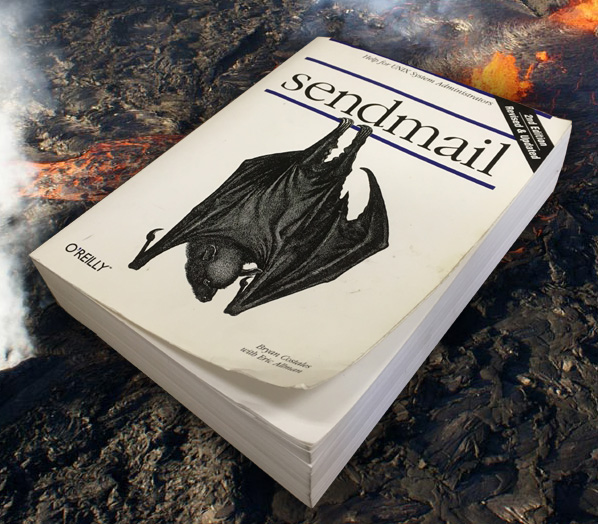
Copyright © 2020-2026 David Loffredo, licensed under CC BY-SA 4.0.